Guide to Commenting on Paid Facebook Advertisements
Facebook is a two-way Social Media advertising platform, meaning the audience has the ability to interact with the advertisements. When your company publishes paid Facebook advertisements, it’s important to respond to both positive and negative paid Facebook advertising comments. It shows your business has a human on the other side, not a robot.
In the world of business, people don’t want to be sold, they want to buy. And one of the best ways to do that is to engage your audience by commenting on paid Facebook advertisements. Reaching out to those who comment on your ads creates a community space that can translate into repeat customers and creates advocates for your company. Creating a company community promotes customer loyalty, long-term customers, and customers who may come to your aid when others aren’t so nice when hiding behind a free Facebook profile.
Responding to your audience, and commenting on paid Facebook advertisements should not be taken lightly. When done correctly, the audience will feel good, have a sense of fulfillment, and hopefully, want to make future purchases of your products or services. It will also let you in on the thoughts and experiences of your customers without being invasive. When done incorrectly, it can be easily misconstrued and look poorly on your company.
How to access comments on paid Facebook advertisements
• Log into your Facebook profile that associated with your Facebook company page
• Click on your company name
• Just below the search bar, you will see some tabs. Click on “Notifications”

The Notification Center shows the types of notifications and displays details about notifications

Select “Comments”
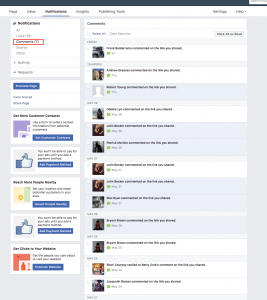
The details of the comments include:
• What media the comment was made on (Post, Video, Photo)
• Who made the comment
• When the comment was made
• If you have read the comment or not
» White = read
» Light blue = unread

Finally, select a comment and start engaging.
How to set up engagement alerts for paid Facebook advertisements
The first step is adjusting your Facebook business page settings.
• Log into your Facebook profile associated with your company page
• Locate your company name and click it
• Select the tab that says, “Settings”

• On the left side of the screen, click on the section that says, “Notifications”
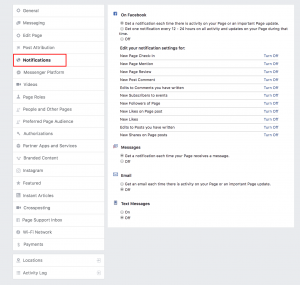
Under the subsection “On Facebook”, and select the option: “Get a notification each time there is activity on your Page or an important Page update”.
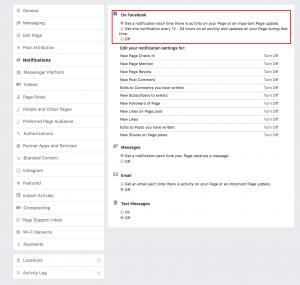
The next subsection is “Edit your notification setting for:”
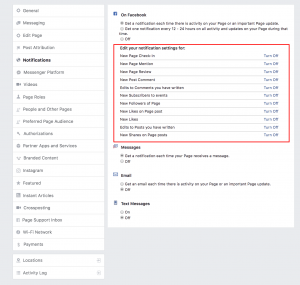
Confirm all settings are in, “Turn Off”
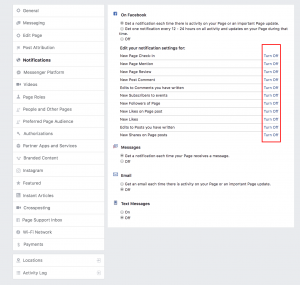
Finally, choose from the next options on how you want to receive notifications.
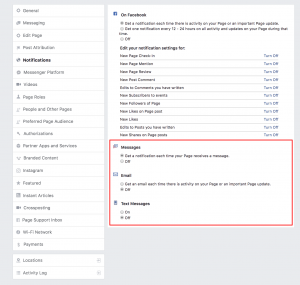
If “Get a notification each time there is activity on your Page update” is selected, this is an example of what you will receive in your inbox
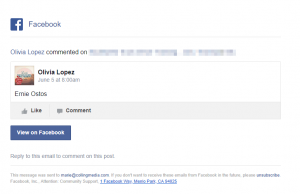
Now, anytime someone comments on any post, you will instantly get a notification to engage with your audience.
Proper etiquette for commenting on paid Facebook advertisements
• Address the person by name
• Thank them for their insight
• Keep it short and to the point
• Respond with facts
• Be professional yet personable
How to deal with negative comments on paid Facebook advertisements
Negative comments have two categories. The first category consists of people commenting something negative because they had a bad experience with your product or service and want to be heard. The second category is just malicious. These people either have never used your product or service, just want to destroy your brand image or company name or are being negative for the sake of being negative. In any case, each category has its own steps.
• Address the person by name
• Thank them for their insight
• Apologize for any misunderstanding
• Respond with the informational fact
• Give them a number for them to contact you at
How to deal with the second category of malicious comments or from Trolls:
• Hide unwanted comments
OR
• Ban users from the page
How to hide comments paid Facebook advertisements
Now you’re probably asking, “Why not just delete comments?”
Instead of deleting, we recommend hiding unwanted comments. The only people who see unwanted comments are on the user’s friend’s list. No one else sees these comments. If a comment is deleted, notifications of the deleted comment are sent to users and people may become more upset than they were before. If comments become more malicious, like the user sharing your advertisement and/or page on their personal Facebook and bashing your company, it may be time to ban them.
Locate the comment you want to be hidden from the business page.
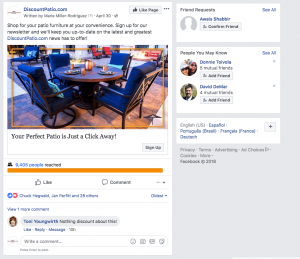
Locate the ellipsis (…) to the right of the post and hover. Hide Comment and Embed should appear.
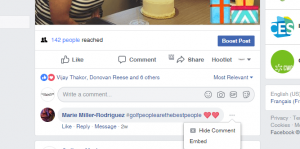
Click Hide Comment
Who should be commenting on paid Facebook advertisements?
The person who is responding to comments on your advertisements should be an experienced customer service professional within your company. Your company’s social media customer service deserves someone who understands the culture, how to connect with customers, and understands the process of engaging on Facebook. Anyone responding to paid Facebook advertisements should be able to keep their emotions out of the responses and foster a stronger connection to your Facebook community. Your customer service representative should know the facts about the business and have the ability to relay relevant information, all while being professionally personable.
So, when is the right time to respond to comments? Treat Facebook comments like an email or a voicemail. You want to respond within a 24-hour window. If you wait too long, your audience may get frustrated and it reflects poorly on your company.
Conclusion
Commenting on paid Facebook advertisements should be an important part of your Social Media strategy. Remember, Social Media is really “personal media”, so what you do or don’t do with engaged users gets magnified in either direction. The steps outlined should give you a great place to start. So, go on and comment on paid Facebook advertisements. Your audience is waiting.
You may also enjoy this blog: 3 Tips for Hosting a Killer Facebook Live Broadcast
Colling Media is a Phoenix, AZ-based full-service advertising agency specializing in Paid Social Media campaigns.
Author: Yezen Jaber
Photo by Tim Bennett on Unsplash
